The
Menus
The Menu
Bar is at the top of the Main window, directly under the Title Bar:
![]()
The chart
on page 10 shows all the ways in which each command in 3D Rotate can be
invoked.
The
individual menus are as follows:
File Menu
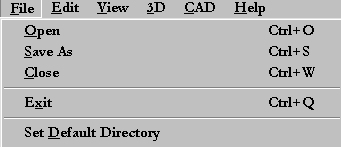
File | Open Opens
an existing file
File | Save Saves
an open file
File | Close Closes
the open file
File | Exit Exits
the application
File | Set Default Directory Sets
the default
directory for opening and saving symbol
files
Edit Menu
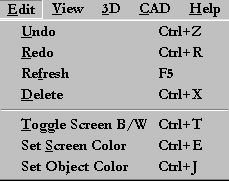
Edit | Undo Undoes
operations which have been performed
Edit | Redo Redoes
operations which have been undone
Edit | Refresh Refreshes
the screen display
Edit | Delete Deletes
the selected objects
Edit | Toggle Toggles
the background color between black and white
Edit | Screen Color Sets the background color to any color selected
Edit | Set Object Color Change the display color of objects on screen
More
information on the Edit Tools is found in Section 5 of this Manual.